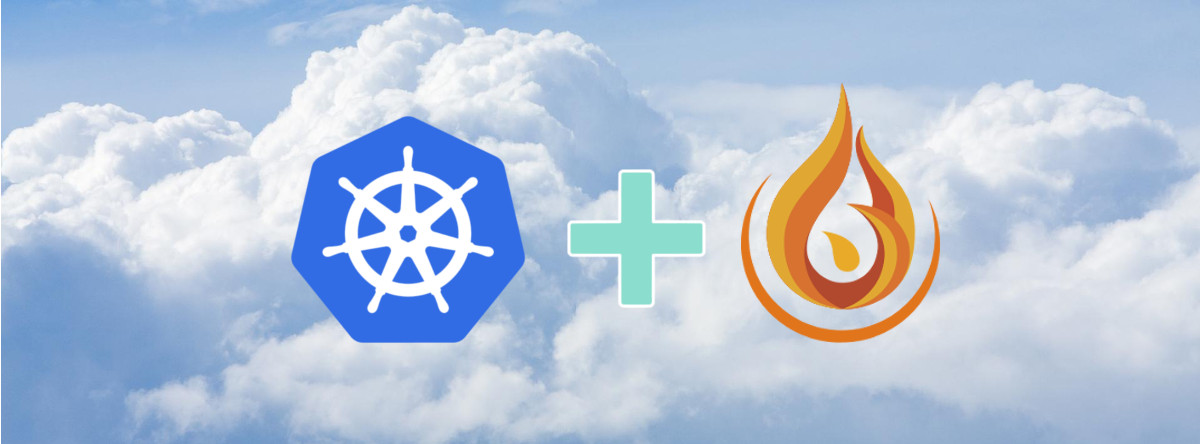
Kubernetes and Ember CSI
August 2, 2018 - last updated March 13, 2019
Many things need to be considered when deploying a CSI plugin in Kubernetes, making it a painful experience for many first time users. To ease this first contact with Kubernetes and CSI, the Ember repository comes with a Kubernetes example that automates the deployment of Kubernetes with Ember CSI using CSI spec version 1.0.
This article covers how to run Ember-CSI as a CSI v1 plugin deployed in Kubernetes 1.13, to showcase all CSI functionality: volume creation and deletion, both block and mount types, creating snapshots and volumes from them, topology, liveness probes, etc.
We will deploy a scenario with a segregated infra node a 2 workload nodes, and we will have 2 different storage backends available in Kubernetes via Ember-CSI.
In order to support 2 different backends we’ll need as many Ember-CSI plugins. One for an LVM iSCSI backend, and another for a Ceph RBD backend. The CSI Controller side of the plugins will be run on the infra node, and the CSI Node parts will run on all the workload nodes.
To illustrate the CSI topology feature, the LVM iSCSI backend is only accessible by workload node0, whereas the Ceph RBD backend is accessible from all workload nodes and is set as the default storage class.
Specific Kubernetes configuration changes and necessary host setup, such as iSCSI initiator setup, are carried out by the demo’s Ansible playbook, and won’t be covered in this article.
Requirements
This demo requires QEMU-KVM, libvirt, Vagrant, vagrant-libvirt and ansible installed in the system.
In Fedora:
$ sudo dnf -y install qemu-kvm libvirt vagrant vagrant-libvirt ansibleThen we have to make sure the libvirt daemon is up and running.
In Fedora:
$ sudo systemctl start libvirtdConfiguration
The demo doesn’t require any configuration changes to run, and the Vagranfile defines 2 nodes and a master, each with 4GB and 2 cores. Which can be changed using variables NODES, MEMORY, and CPUS in the Vagrantfile.
Refer to the example’s readme file and Ember-CSI’s documentation for additional information on changin the configuration.
Setup
First we need to clone the project and go into the example’s directory:
$ git clone https://github.com/embercsi/ember-csi.git
Cloning into 'ember-csi'...
warning: templates not found /home/geguileo/.git-templates
remote: Enumerating objects: 107, done.
remote: Counting objects: 100% (107/107), done.
remote: Compressing objects: 100% (63/63), done.
remote: Total 1177 (delta 56), reused 70 (delta 43), pack-reused 1070
Receiving objects: 100% (1177/1177), 11.80 MiB | 7.86 MiB/s, done.
Resolving deltas: 100% (699/699), done.
$ cd ember-csi/examples/k8s_v1.13-CSI_v1.0Then we just need to run the up.sh script to launch the VMs on our local system. Be aware that this will take a while.
$ ./up.sh
Bringing machine 'master' up with 'libvirt' provider...
Bringing machine 'node0' up with 'libvirt' provider...
Bringing machine 'node1' up with 'libvirt' provider...
==> master: Checking if box 'centos/7' is up to date...
==> node1: Checking if box 'centos/7' is up to date...
==> node0: Checking if box 'centos/7' is up to date...
[ . . . ]
PLAY RECAP *********************************************************************
master : ok=69 changed=57 unreachable=0 failed=0
node0 : ok=22 changed=20 unreachable=0 failed=0
node1 : ok=22 changed=20 unreachable=0 failed=0We may want to run the VMs on a remote system. We can do this using the LIBVIRT_HOST and LIBVIRT_USER environmental variables before calling the up.sh script.
LIBVIRT_USER defaults to root, so we don’t need to set it up if that’s what we want to use:
$ export LIBVIRT_HOST=192.168.1.11
$ ./up.sh
Bringing machine 'master' up with 'libvirt' provider...
Bringing machine 'node0' up with 'libvirt' provider...
Bringing machine 'node1' up with 'libvirt' provider...
==> master: Checking if box 'centos/7' is up to date...
==> node1: Checking if box 'centos/7' is up to date...
==> node0: Checking if box 'centos/7' is up to date...
[ . . . ]
PLAY RECAP *********************************************************************
master : ok=69 changed=57 unreachable=0 failed=0
node0 : ok=22 changed=20 unreachable=0 failed=0
node1 : ok=22 changed=20 unreachable=0 failed=0Usage
After the setup is completed the Kubernetes configuration is copied from the master node to the host, so we can use it locally as follows:
$ kubectl --kubeconfig=kubeconfig.conf get nodes
NAME STATUS ROLES AGE VERSION
master Ready master 10m v1.13.2
node0 Ready <none> 10m v1.13.2
node1 Ready <none> 10m v1.13.2Or we can just SSH into the master and run commands in there:
$ vagrant ssh master
Last login: Tue Jul 24 10:12:40 2018 from 192.168.121.1
[vagrant@master ~]$ kubectl get nodes
NAME STATUS ROLES AGE VERSION
master Ready master 10m v1.13.2
node0 Ready <none> 10m v1.13.2
node1 Ready <none> 10m v1.13.2Unless stated otherwise, all the following commands are run assuming we are in the master node.
We can check that the CSI controller services are running in master and that they have been registered in Kubernetes as CSIDrivers.csi.storage.k8s.io objects:
[vagrant@master ~]$ kubectl get pod csi-controller-0 csi-rbd-0
NAME READY STATUS RESTARTS AGE
csi-controller-0 6/6 Running 0 8m50s
NAME READY STATUS RESTARTS AGE
csi-rbd-0 7/7 Running 1 4m12s
[vagrant@master ~]$ kubectl describe pod csi-controller-0 csi-rbd-0 |grep Node:
Node: master/192.168.10.90
Node: master/192.168.10.90
[vagrant@master ~]$ kubectl get csidrivers
NAME AGE
ember-csi.io 8m
rbd.ember-csi.io 4mCheck the logs of the CSI controller to see that its running as expected:
[vagrant@master ~]$ kubectl logs csi-controller-0 -c csi-driver
2019-02-14 14:17:03 default INFO ember_csi.ember_csi [-] Ember CSI v0.0.2 with 30 workers (CSI spec: v1.0.0, cinderlib: v0.3.10.dev4, cinder: v13.1.0.dev902)
2019-02-14 14:17:03 default INFO ember_csi.ember_csi [-] Persistence module: CRDPersistence
2019-02-14 14:17:03 default INFO ember_csi.ember_csi [-] Running as controller with backend LVMVolumeDriver v3.0.0
2019-02-14 14:17:03 default INFO ember_csi.ember_csi [-] Debugging feature is ENABLED with ember_csi.rpdb and OFF. Toggle it with SIGUSR1.
2019-02-14 14:17:03 default INFO ember_csi.ember_csi [-] Supported filesystems: cramfs, minix, btrfs, ext2, ext3, ext4, xfs
2019-02-14 14:17:03 default INFO ember_csi.ember_csi [-] Now serving on unix:///csi-data/csi.sock...
2019-02-14 14:17:03 default INFO ember_csi.common [req-15807873-3e8a-4107-b41a-6bd63ebdccb8] => GRPC GetPluginInfo
2019-02-14 14:17:03 default INFO ember_csi.common [req-15807873-3e8a-4107-b41a-6bd63ebdccb8] <= GRPC GetPluginInfo served in 0s
2019-02-14 14:17:03 default INFO ember_csi.common [req-b0ab521b-fd7a-41f6-a03e-3328ebe3a6da] => GRPC Probe
2019-02-14 14:17:03 default INFO ember_csi.common [req-b0ab521b-fd7a-41f6-a03e-3328ebe3a6da] <= GRPC Probe served in 0s
2019-02-14 14:17:03 default INFO ember_csi.common [req-500d03fb-40d6-4eca-8188-07d2b2d6905c] => GRPC ControllerGetCapabilities
2019-02-14 14:17:03 default INFO ember_csi.common [req-500d03fb-40d6-4eca-8188-07d2b2d6905c] <= GRPC ControllerGetCapabilities served in 0s
2019-02-14 14:17:04 default INFO ember_csi.common [req-965509cc-2053-4257-afa9-d8d4ea3eeaf1] => GRPC GetPluginInfo
2019-02-14 14:17:04 default INFO ember_csi.common [req-965509cc-2053-4257-afa9-d8d4ea3eeaf1] <= GRPC GetPluginInfo served in 0s
2019-02-14 14:17:04 default INFO ember_csi.common [req-214deb9d-aa3d-44d4-8cb4-7ebadaabfffc] => GRPC Probe
2019-02-14 14:17:04 default INFO ember_csi.common [req-214deb9d-aa3d-44d4-8cb4-7ebadaabfffc] <= GRPC Probe served in 0s
2019-02-14 14:17:04 default INFO ember_csi.common [req-ef6256e9-4445-481a-b3e9-cdfa0e09a41a] => GRPC GetPluginInfo
2019-02-14 14:17:04 default INFO ember_csi.common [req-ef6256e9-4445-481a-b3e9-cdfa0e09a41a] <= GRPC GetPluginInfo served in 0s
2019-02-14 14:17:04 default INFO ember_csi.common [req-3ecc4201-423f-4d98-b0c3-4dfedcc111ea] => GRPC GetPluginCapabilities
2019-02-14 14:17:04 default INFO ember_csi.common [req-3ecc4201-423f-4d98-b0c3-4dfedcc111ea] <= GRPC GetPluginCapabilities served in 0s
2019-02-14 14:17:04 default INFO ember_csi.common [req-de7aec08-b728-432d-be69-27a6ed59d668] => GRPC ControllerGetCapabilities
2019-02-14 14:17:04 default INFO ember_csi.common [req-de7aec08-b728-432d-be69-27a6ed59d668] <= GRPC ControllerGetCapabilities served in 0s
2019-02-14 14:19:49 default INFO ember_csi.common [req-cc8dbfe3-7d92-48b6-9fea-b19f4e635fae] => GRPC Probe
2019-02-14 14:19:49 default INFO ember_csi.common [req-cc8dbfe3-7d92-48b6-9fea-b19f4e635fae] <= GRPC Probe served in 0s
2019-02-14 14:21:19 default INFO ember_csi.common [req-6838a1e3-a7d5-4689-a71f-399a21930788] => GRPC Probe
2019-02-14 14:21:19 default INFO ember_csi.common [req-6838a1e3-a7d5-4689-a71f-399a21930788] <= GRPC Probe served in 0s
2019-02-14 14:22:49 default INFO ember_csi.common [req-212bb19e-3e0a-46ce-9a66-32eaca2c15e4] => GRPC Probe
2019-02-14 14:22:49 default INFO ember_csi.common [req-212bb19e-3e0a-46ce-9a66-32eaca2c15e4] <= GRPC Probe served in 0s
2019-02-14 14:24:19 default INFO ember_csi.common [req-cbb20af4-5eb6-4e1a-a8ea-0132022f8c48] => GRPC Probe
2019-02-14 14:24:19 default INFO ember_csi.common [req-cbb20af4-5eb6-4e1a-a8ea-0132022f8c48] <= GRPC Probe served in 0s
[vagrant@master ~]$ kubectl logs csi-rbd-0 -c csi-driver
2019-02-14 14:21:15 rbd INFO ember_csi.ember_csi [-] Ember CSI v0.0.2 with 30 workers (CSI spec: v1.0.0, cinderlib: v0.3.10.dev4, cinder: v13.1.0.dev902)
2019-02-14 14:21:15 rbd INFO ember_csi.ember_csi [-] Persistence module: CRDPersistence
2019-02-14 14:21:15 rbd INFO ember_csi.ember_csi [-] Running as controller with backend RBDDriver v1.2.0
2019-02-14 14:21:15 rbd INFO ember_csi.ember_csi [-] Debugging feature is ENABLED with ember_csi.rpdb and OFF. Toggle it with SIGUSR1.
2019-02-14 14:21:15 rbd INFO ember_csi.ember_csi [-] Supported filesystems: cramfs, minix, btrfs, ext2, ext3, ext4, xfs
2019-02-14 14:21:15 rbd INFO ember_csi.ember_csi [-] Now serving on unix:///csi-data/csi.sock...
2019-02-14 14:21:16 rbd INFO ember_csi.common [req-f261da91-6b20-48a8-9a5c-26cd16b6ab13] => GRPC GetPluginInfo
2019-02-14 14:21:16 rbd INFO ember_csi.common [req-f261da91-6b20-48a8-9a5c-26cd16b6ab13] <= GRPC GetPluginInfo served in 0s
2019-02-14 14:21:16 rbd INFO ember_csi.common [req-503b6596-f408-4b91-94be-63557ef1ffa8] => GRPC GetPluginInfo
2019-02-14 14:21:16 rbd INFO ember_csi.common [req-503b6596-f408-4b91-94be-63557ef1ffa8] <= GRPC GetPluginInfo served in 0s
2019-02-14 14:21:16 rbd INFO ember_csi.common [req-4664c4d5-407e-4e78-91d2-ad2fef3c8176] => GRPC Probe
2019-02-14 14:21:16 rbd INFO ember_csi.common [req-4664c4d5-407e-4e78-91d2-ad2fef3c8176] <= GRPC Probe served in 0s
2019-02-14 14:21:16 rbd INFO ember_csi.common [req-4fd5961f-884d-4029-936b-08e98bee41d9] => GRPC ControllerGetCapabilities
2019-02-14 14:21:16 rbd INFO ember_csi.common [req-4fd5961f-884d-4029-936b-08e98bee41d9] <= GRPC ControllerGetCapabilities served in 0s
2019-02-14 14:21:16 rbd INFO ember_csi.common [req-fb6fbddf-e930-45f3-a476-d1a3212c7cfa] => GRPC Probe
2019-02-14 14:21:16 rbd INFO ember_csi.common [req-fb6fbddf-e930-45f3-a476-d1a3212c7cfa] <= GRPC Probe served in 0s
2019-02-14 14:21:16 rbd INFO ember_csi.common [req-3f079fea-f519-401e-b3ff-c0355abf4176] => GRPC GetPluginInfo
2019-02-14 14:21:16 rbd INFO ember_csi.common [req-3f079fea-f519-401e-b3ff-c0355abf4176] <= GRPC GetPluginInfo served in 0s
2019-02-14 14:21:16 rbd INFO ember_csi.common [req-7b0c6db7-e426-460a-beb6-0499becfe3ff] => GRPC GetPluginCapabilities
2019-02-14 14:21:16 rbd INFO ember_csi.common [req-7b0c6db7-e426-460a-beb6-0499becfe3ff] <= GRPC GetPluginCapabilities served in 0s
2019-02-14 14:21:16 rbd INFO ember_csi.common [req-84b46ba5-3b06-4f8d-8295-689795b7a9b9] => GRPC ControllerGetCapabilities
2019-02-14 14:21:16 rbd INFO ember_csi.common [req-84b46ba5-3b06-4f8d-8295-689795b7a9b9] <= GRPC ControllerGetCapabilities served in 0s
2019-02-14 14:24:11 rbd INFO ember_csi.common [req-74bf9abc-80b6-40ca-a032-ff761a389a2d] => GRPC Probe
2019-02-14 14:24:11 rbd INFO ember_csi.common [req-74bf9abc-80b6-40ca-a032-ff761a389a2d] <= GRPC Probe served in 0s
2019-02-14 14:25:41 rbd INFO ember_csi.common [req-a85e05d9-3c71-42f6-8c67-48ac7151667b] => GRPC Probe
2019-02-14 14:25:41 rbd INFO ember_csi.common [req-a85e05d9-3c71-42f6-8c67-48ac7151667b] <= GRPC Probe served in 0sCheck that the CSI node services are also running:
[vagrant@master ~]$ kubectl get pod --selector=app=csi-node
NAME READY STATUS RESTARTS AGE
csi-node-0-jpdsg 3/3 Running 1 11m
csi-node-qf4ld 3/3 Running 1 11m
[vagrant@master ~]$ kubectl get pod --selector=app=csi-node-rbd
NAME READY STATUS RESTARTS AGE
csi-node-rbd-k5dx5 3/3 Running 0 8m38s
csi-node-rbd-mrxwc 3/3 Running 0 8m38sWe can also check all CSI drivers that have been registered in Kubernetes as CSINodeInfo.csi.storage.k8s.io objects and that both plugins have added their topology keys:
[vagrant@master ~]$ kubectl get csinodeinfo
NAME AGE
node0 13m
node1 13m
vagrant@master ~]$ kubectl describe csinodeinfo
Name: node0
Namespace:
Labels: <none>
Annotations: <none>
API Version: csi.storage.k8s.io/v1alpha1
Kind: CSINodeInfo
Metadata:
Creation Timestamp: 2019-02-14T14:18:47Z
Generation: 3
Owner References:
API Version: v1
Kind: Node
Name: node0
UID: b9cc0120-3062-11e9-b3b0-5254002dbb88
Resource Version: 1333
Self Link: /apis/csi.storage.k8s.io/v1alpha1/csinodeinfos/node0
UID: 717b2f2e-3063-11e9-aed5-5254002dbb88
Spec:
Drivers:
Name: ember-csi.io
Node ID: ember-csi.io.node0
Topology Keys:
iscsi
Name: rbd.ember-csi.io
Node ID: rbd.ember-csi.node0
Topology Keys:
rbd
Status:
Drivers:
Available: true
Name: ember-csi.io
Volume Plugin Mechanism: in-tree
Available: true
Name: rbd.ember-csi.io
Volume Plugin Mechanism: in-tree
Events: <none>
Name: node1
Namespace:
Labels: <none>
Annotations: <none>
API Version: csi.storage.k8s.io/v1alpha1
Kind: CSINodeInfo
Metadata:
Creation Timestamp: 2019-02-14T14:18:48Z
Generation: 3
Owner References:
API Version: v1
Kind: Node
Name: node1
UID: b9ead21f-3062-11e9-b3b0-5254002dbb88
Resource Version: 1336
Self Link: /apis/csi.storage.k8s.io/v1alpha1/csinodeinfos/node1
UID: 71c5bc98-3063-11e9-aed5-5254002dbb88
Spec:
Drivers:
Name: ember-csi.io
Node ID: node1.ember-csi.io
Topology Keys:
iscsi
Name: rbd.ember-csi.io
Node ID: rbd.ember-csi.io.node1
Topology Keys:
rbd
Status:
Drivers:
Available: true
Name: ember-csi.io
Volume Plugin Mechanism: in-tree
Available: true
Name: rbd.ember-csi.io
Volume Plugin Mechanism: in-tree
Events: <none>Check the CSI node logs:
[vagrant@master ~]$ kubectl logs csi-node-0-jpdsg -c csi-driver
2019-02-14 14:18:46 default INFO ember_csi.ember_csi [-] Ember CSI v0.0.2 with 30 workers (CSI spec: v1.0.0, cinderlib: v0.3.10.dev4, cinder: v13.1.0.dev902)
2019-02-14 14:18:46 default INFO ember_csi.ember_csi [-] Persistence module: CRDPersistence
2019-02-14 14:18:46 default INFO ember_csi.ember_csi [-] Running as node
2019-02-14 14:18:46 default INFO ember_csi.ember_csi [-] Debugging feature is ENABLED with ember_csi.rpdb and OFF. Toggle it with SIGUSR1.
2019-02-14 14:18:46 default INFO ember_csi.ember_csi [-] Supported filesystems: cramfs, minix, btrfs, ext2, ext3, ext4, xfs
2019-02-14 14:18:46 default INFO ember_csi.ember_csi [-] Now serving on unix:///csi-data/csi.sock...
2019-02-14 14:18:47 default INFO ember_csi.common [req-56458a2d-4e73-402a-b16c-c3f69768b11b] => GRPC GetPluginInfo
2019-02-14 14:18:47 default INFO ember_csi.common [req-56458a2d-4e73-402a-b16c-c3f69768b11b] <= GRPC GetPluginInfo served in 0s
2019-02-14 14:18:47 default INFO ember_csi.common [req-250d90d5-3d38-4397-b66a-596bc1f5b811] => GRPC NodeGetInfo
2019-02-14 14:18:47 default INFO ember_csi.common [req-250d90d5-3d38-4397-b66a-596bc1f5b811] <= GRPC NodeGetInfo served in 0s
2019-02-14 14:21:07 default INFO ember_csi.common [req-86778156-094d-42a5-a4e5-510036adbed2] => GRPC Probe
2019-02-14 14:21:07 default INFO ember_csi.common [req-86778156-094d-42a5-a4e5-510036adbed2] <= GRPC Probe served in 0s
[vagrant@master ~]$ kubectl logs csi-node-qf4ld -c csi-driver
2019-02-14 14:18:46 default INFO ember_csi.ember_csi [-] Ember CSI v0.0.2 with 30 workers (CSI spec: v1.0.0, cinderlib: v0.3.10.dev4, cinder: v13.1.0.dev902)
2019-02-14 14:18:46 default INFO ember_csi.ember_csi [-] Persistence module: CRDPersistence
2019-02-14 14:18:46 default INFO ember_csi.ember_csi [-] Running as node
2019-02-14 14:18:46 default INFO ember_csi.ember_csi [-] Debugging feature is ENABLED with ember_csi.rpdb and OFF. Toggle it with SIGUSR1.
2019-02-14 14:18:46 default INFO ember_csi.ember_csi [-] Supported filesystems: cramfs, minix, btrfs, ext2, ext3, ext4, xfs
2019-02-14 14:18:46 default INFO ember_csi.ember_csi [-] Now serving on unix:///csi-data/csi.sock...
2019-02-14 14:18:48 default INFO ember_csi.common [req-14bc25a5-2585-4748-8051-3b3f9bd3bba3] => GRPC GetPluginInfo
2019-02-14 14:18:48 default INFO ember_csi.common [req-14bc25a5-2585-4748-8051-3b3f9bd3bba3] <= GRPC GetPluginInfo served in 0s
2019-02-14 14:18:48 default INFO ember_csi.common [req-f76992d8-f919-41b5-80d7-7a4bc597e288] => GRPC NodeGetInfo
2019-02-14 14:18:48 default INFO ember_csi.common [req-f76992d8-f919-41b5-80d7-7a4bc597e288] <= GRPC NodeGetInfo served in 0s
2019-02-14 14:22:05 default INFO ember_csi.common [req-8092dad2-9c44-4fff-bfd0-c90c1823d014] => GRPC Probe
2019-02-14 14:22:05 default INFO ember_csi.common [req-8092dad2-9c44-4fff-bfd0-c90c1823d014] <= GRPC Probe served in 0s
[vagrant@master ~]$ kubectl logs csi-node-rbd-k5dx5 -c csi-driver
2019-02-14 14:20:45 rbd INFO ember_csi.ember_csi [-] Ember CSI v0.0.2 with 30 workers (cinder: v1.0.0.dev16644, CSI spec: v1.0.0)
2019-02-14 14:20:45 rbd INFO ember_csi.ember_csi [-] Persistence module: CRDPersistence
2019-02-14 14:20:45 rbd INFO ember_csi.ember_csi [-] Running as node
2019-02-14 14:20:45 rbd INFO ember_csi.ember_csi [-] Debugging feature is ENABLED with ember_csi.rpdb and OFF. Toggle it with SIGUSR1.
2019-02-14 14:20:45 rbd INFO ember_csi.ember_csi [-] Supported filesystems: cramfs, minix, btrfs, ext2, ext3, ext4, xfs
2019-02-14 14:20:45 rbd INFO ember_csi.ember_csi [-] Now serving on unix:///csi-data/csi.sock...
2019-02-14 14:20:45 rbd INFO ember_csi.common [req-a12f4699-c94d-4626-8406-f002f895b425] => GRPC GetPluginInfo
2019-02-14 14:20:45 rbd INFO ember_csi.common [req-a12f4699-c94d-4626-8406-f002f895b425] <= GRPC GetPluginInfo served in 0s
2019-02-14 14:20:45 rbd INFO ember_csi.common [req-d7200eb2-4a96-448a-8917-aa06f629e5c2] => GRPC NodeGetInfo
2019-02-14 14:20:45 rbd INFO ember_csi.common [req-d7200eb2-4a96-448a-8917-aa06f629e5c2] <= GRPC NodeGetInfo served in 0s
2019-02-14 14:23:25 rbd INFO ember_csi.common [req-942c9ddc-fa92-42e0-834d-b8af7064a68d] => GRPC Probe
2019-02-14 14:23:25 rbd INFO ember_csi.common [req-942c9ddc-fa92-42e0-834d-b8af7064a68d] <= GRPC Probe served in 0s
[vagrant@master ~]$ kubectl logs csi-node-rbd-mrxwc -c csi-driver
2019-02-14 14:20:46 rbd INFO ember_csi.ember_csi [-] Ember CSI v0.0.2 with 30 workers (CSI spec: v1.0.0, cinderlib: v0.3.10.dev4, cinder: v13.1.0.dev902)
2019-02-14 14:20:46 rbd INFO ember_csi.ember_csi [-] Persistence module: CRDPersistence
2019-02-14 14:20:46 rbd INFO ember_csi.ember_csi [-] Running as node
2019-02-14 14:20:46 rbd INFO ember_csi.ember_csi [-] Debugging feature is ENABLED with ember_csi.rpdb and OFF. Toggle it with SIGUSR1.
2019-02-14 14:20:46 rbd INFO ember_csi.ember_csi [-] Supported filesystems: cramfs, minix, btrfs, ext2, ext3, ext4, xfs
2019-02-14 14:20:46 rbd INFO ember_csi.ember_csi [-] Now serving on unix:///csi-data/csi.sock...
2019-02-14 14:20:47 rbd INFO ember_csi.common [req-39458128-8012-4d54-b109-ce1acaa9f119] => GRPC GetPluginInfo
2019-02-14 14:20:47 rbd INFO ember_csi.common [req-39458128-8012-4d54-b109-ce1acaa9f119] <= GRPC GetPluginInfo served in 0s
2019-02-14 14:20:47 rbd INFO ember_csi.common [req-356c4a6e-3d9d-4bba-a42e-039f1b00d183] => GRPC NodeGetInfo
2019-02-14 14:20:47 rbd INFO ember_csi.common [req-356c4a6e-3d9d-4bba-a42e-039f1b00d183] <= GRPC NodeGetInfo served in 0s
2019-02-14 14:22:48 rbd INFO ember_csi.common [req-41843054-b08e-4e4b-b581-6cf3f855293b] => GRPC Probe
2019-02-14 14:22:48 rbd INFO ember_csi.common [req-41843054-b08e-4e4b-b581-6cf3f855293b] <= GRPC Probe served in 0sCheck the connection information that the Ember-CSI node services are storing in Kubernetes CRD objects to be used by the controller to export and map volumes to them:
[vagrant@master ~]$ kubectl get keyvalue
NAME AGE
ember-csi.io.controller.master.probe 21m
ember-csi.io.node.node0.probe 17m
ember-csi.io.node.node1.probe 17m
ember-csi.io.node0 20m
ember-csi.io.node1 20m
rbd.ember-csi.io.controller.master.probe 17m
rbd.ember-csi.io.node.node0.probe 15m
rbd.ember-csi.io.node.node1.probe 15m
rbd.ember-csi.io.node0 18m
rbd.ember-csi.io.node1 18m
[vagrant@master ~]$ kubectl describe keyvalue
Name: ember-csi.io.node0
Namespace: default
Labels: <none>
Annotations: value:
{"platform":"x86_64","host":"node0","do_local_attach":false,"ip":"192.168.10.100","os_type":"linux2","multipath":false,"initiator":"iqn.19...
API Version: ember-csi.io/v1
Kind: KeyValue
Metadata:
Creation Timestamp: 2019-02-14T14:18:45Z
Generation: 1
Resource Version: 1064
Self Link: /apis/ember-csi.io/v1/namespaces/default/keyvalues/ember-csi.io.node0
UID: 70332e8d-3063-11e9-aed5-5254002dbb88
Events: <none>
Name: ember-csi.io.node1
Namespace: default
Labels: <none>
Annotations: value:
{"platform":"x86_64","host":"node1","do_local_attach":false,"ip":"192.168.10.101","os_type":"linux2","multipath":false,"initiator":"iqn.19...
API Version: ember-csi.io/v1
Kind: KeyValue
Metadata:
Creation Timestamp: 2019-02-14T14:18:45Z
Generation: 1
Resource Version: 1065
Self Link: /apis/ember-csi.io/v1/namespaces/default/keyvalues/ember-csi.io.node1
UID: 7033259c-3063-11e9-aed5-5254002dbb88
Events: <none>
Name: ember-csi.io.rbd.node0
Namespace: default
Labels: <none>
Annotations: value:
{"platform":"x86_64","host":"node0","do_local_attach":false,"ip":"192.168.10.100","os_type":"linux2","multipath":false,"initiator":"iqn.19...
API Version: ember-csi.io/v1
Kind: KeyValue
Metadata:
Creation Timestamp: 2019-02-14T14:20:45Z
Generation: 1
Resource Version: 1330
Self Link: /apis/ember-csi.io/v1/namespaces/default/keyvalues/rbd.ember-csi.io.node0
UID: b7ef3ad5-3063-11e9-aed5-5254002dbb88
Events: <none>
Name: rbd.ember-csi.io.node1
Namespace: default
Labels: <none>
Annotations: value:
{"platform":"x86_64","host":"node1","do_local_attach":false,"ip":"192.168.10.101","os_type":"linux2","multipath":false,"initiator":"iqn.19...
API Version: ember-csi.io/v1
Kind: KeyValue
Metadata:
Creation Timestamp: 2019-02-14T14:20:46Z
Generation: 1
Resource Version: 1334
Self Link: /apis/ember-csi.io/v1/namespaces/default/keyvalues/rbd.ember-csi.io.node1
UID: b8517e9f-3063-11e9-aed5-5254002dbb88
Events: <none>Create a 1GB volume on the LVM backend using provided PVC manifest:
[vagrant@master ~]$ kubectl create -f kubeyml/lvm/05-pvc.yml
persistentvolumeclaim/csi-pvc createdCheck the PVC an PVs in Kubernetes, and see that the PV has Node Affinity based on the topology indicating it needs to be in a node with iSCSI (not node0):
[vagrant@master ~]$ kubectl get pvc
NAME STATUS VOLUME CAPACITY ACCESS MODES STORAGECLASS AGE
csi-pvc Bound pvc-7db8685b-3066-11e9-aed5-5254002dbb88 1Gi RWO csi-sc 9s
[vagrant@master ~]$ kubectl get pv
NAME CAPACITY ACCESS MODES RECLAIM POLICY STATUS CLAIM STORAGECLASS REASON AGE
pvc-7db8685b-3066-11e9-aed5-5254002dbb88 1Gi RWO Delete Bound default/csi-pvc csi-sc 14s
[vagrant@master ~]$ kubectl describe pv
Name: pvc-7db8685b-3066-11e9-aed5-5254002dbb88
Labels: <none>
Annotations: pv.kubernetes.io/provisioned-by: ember-csi.io
Finalizers: [kubernetes.io/pv-protection]
StorageClass: csi-sc
Status: Bound
Claim: default/csi-pvc
Reclaim Policy: Delete
Access Modes: RWO
VolumeMode: Filesystem
Capacity: 1Gi
Node Affinity:
Required Terms:
Term 0: iscsi in [true]
Message:
Source:
Type: CSI (a Container Storage Interface (CSI) volume source)
Driver: ember-csi.io
VolumeHandle: 540c5a37-ce98-4b47-83f7-10c54a4777b9
ReadOnly: false
VolumeAttributes: storage.kubernetes.io/csiProvisionerIdentity=1550153767135-8081-ember-csi.io
Events: <none>We can also check Ember-CSI metadata for the volume stored in Kubernetes using CRDs:
[vagrant@master ~]$ kubectl get vol
NAME AGE
540c5a37-ce98-4b47-83f7-10c54a4777b9 20s
[vagrant@master ~]$ kubectl describe vol
Name: 540c5a37-ce98-4b47-83f7-10c54a4777b9
Namespace: default
Labels: backend_name=lvm
volume_id=540c5a37-ce98-4b47-83f7-10c54a4777b9
volume_name=pvc-7db8685b-3066-11e9-aed5-5254002dbb88
Annotations: json:
{"ovo":{"versioned_object.version":"1.8","versioned_object.name":"Volume","versioned_object.data":{"migration_status":null,"provider_id":n...
API Version: ember-csi.io/v1
Kind: Volume
Metadata:
Creation Timestamp: 2019-02-14T14:40:37Z
Generation: 1
Resource Version: 3012
Self Link: /apis/ember-csi.io/v1/namespaces/default/volumes/540c5a37-ce98-4b47-83f7-10c54a4777b9
UID: 7e07ab73-3066-11e9-aed5-5254002dbb88
Events: <none>Each one of the CSI pods is running the embercsi/csc container, allowing us to easily send CSI commands directly to the Ember-CSI service running in a pod using the Container Storage Client.
For example, we can request the LVM CSI controller plugin to list volumes with:
[vagrant@master ~]$ kubectl exec -c csc csi-controller-0 csc controller list-volumes
"540c5a37-ce98-4b47-83f7-10c54a4777b9" 1073741824Now we are going to create a pod/container that uses the PV/PVC we created earlier, and since this PV is restricted to a node with the topology iscsi=true then it cannot go to node0, so it will land on node1. We do this using the 06-app.yml manifest that mounts the EXT4 PVC we just created into the /data directory:
[vagrant@master ~]$ kubectl create -f kubeyml/lvm/06-app.yml
pod/my-csi-app createdTail the CSI controller plugin logs to see that the plugin exports the volume:
[vagrant@master ~]$ kubectl logs csi-controller-0 -fc csi-driver
2019-02-14 14:17:03 default INFO ember_csi.ember_csi [-] Ember CSI v0.0.2 with 30 workers (CSI spec: v1.0.0, cinderlib: v0.3.10.dev4, cinder: v13.1.0.dev902)
[ . . .]
2019-02-14 14:52:49 default INFO ember_csi.common [req-d135903b-f89a-4030-a085-5aa0ba3be2be] => GRPC Probe
2019-02-14 14:52:49 default INFO ember_csi.common [req-d135903b-f89a-4030-a085-5aa0ba3be2be] <= GRPC Probe served in 0s
2019-02-14 14:53:29 default INFO ember_csi.common [req-b5388936-239c-4285-896b-29a9e764caa7] => GRPC ControllerPublishVolume 540c5a37-ce98-4b47-83f7-10c54a4777b9
2019-02-14 14:53:31 default INFO ember_csi.common [req-b5388936-239c-4285-896b-29a9e764caa7] <= GRPC ControllerPublishVolume served in 2s
^CTail the CSI node plugin logs to see that the plugin actually attaches the volume to the container:
[vagrant@master ~]$ kubectl logs csi-node-qf4ld -fc csi-driver
2019-02-14 14:18:46 INFO ember_csi.ember_csi [-] Ember CSI v0.0.2 with 30 workers (CSI spec: v1.0.0, cinderlib: v0.3.10.dev4, cinder: v13.1.0.dev902)
[ . . . ]
2019-02-14 14:53:44 default INFO ember_csi.common [req-c9ed9f88-920a-432c-9bb3-d8562d21fadf] => GRPC Probe
2019-02-14 14:53:44 default INFO ember_csi.common [req-c9ed9f88-920a-432c-9bb3-d8562d21fadf] <= GRPC Probe served in 0s
2019-02-14 14:53:45 default INFO ember_csi.common [req-030e7f15-8f75-49d4-8cc6-3e7ec84698a3] => GRPC NodeGetCapabilities
2019-02-14 14:53:45 default INFO ember_csi.common [req-030e7f15-8f75-49d4-8cc6-3e7ec84698a3] <= GRPC NodeGetCapabilities served in 0s
2019-02-14 14:53:45 default INFO ember_csi.common [req-62b267b9-fcf7-48d1-a450-97519952af1c] => GRPC NodeStageVolume 540c5a37-ce98-4b47-83f7-10c54a4777b9
2019-02-14 14:53:47 default WARNING os_brick.initiator.connectors.iscsi [req-62b267b9-fcf7-48d1-a450-97519952af1c] iscsiadm stderr output when getting sessions: iscsiadm: No active sessions.
2019-02-14 14:53:50 default INFO ember_csi.common [req-62b267b9-fcf7-48d1-a450-97519952af1c] <= GRPC NodeStageVolume served in 5s
2019-02-14 14:53:50 default INFO ember_csi.common [req-8414718e-6f5a-4eed-84f0-29cbfca3657e] => GRPC NodeGetCapabilities
2019-02-14 14:53:50 default INFO ember_csi.common [req-8414718e-6f5a-4eed-84f0-29cbfca3657e] <= GRPC NodeGetCapabilities served in 0s
2019-02-14 14:53:50 default INFO ember_csi.common [req-ce8f5d78-b07b-45d0-9c4e-8c89defd5223] => GRPC NodePublishVolume 540c5a37-ce98-4b47-83f7-10c54a4777b9
2019-02-14 14:53:50 default INFO ember_csi.common [req-ce8f5d78-b07b-45d0-9c4e-8c89defd5223] <= GRPC NodePublishVolume served in 0s
2019-02-14 14:55:05 default INFO ember_csi.common [req-ba73aa46-6bb9-4b27-974a-aa2fa160b8ff] => GRPC Probe
2019-02-14 14:55:05 default INFO ember_csi.common [req-ba73aa46-6bb9-4b27-974a-aa2fa160b8ff] <= GRPC Probe served in 0s
^CCheck that the pod has been successfully created and that we have the Kubernetes VolumeAttachment object:
[vagrant@master ~]$ kubectl get pod my-csi-app
NAME READY STATUS RESTARTS AGE
my-csi-app 1/1 Running 0 3m16s
[vagrant@master ~]$ kubectl get VolumeAttachment
NAME CREATED AT
csi-ce6d09a1af97cc903bd51ef4ab34acdf6b4d5c29b763d490de4953552c9e1055 2019-02-14T14:53:29ZWe can check the Ember-CSI connection metadata stored on Kubernetes as CRD objects:
[vagrant@master ~]$ kubectl get conn
NAME AGE
63394bf4-9153-4c9c-9e76-aa73d5b80b48 5m
[vagrant@master ~]$ kubectl describe conn
Name: 63394bf4-9153-4c9c-9e76-aa73d5b80b48
Namespace: default
Labels: connection_id=63394bf4-9153-4c9c-9e76-aa73d5b80b48
volume_id=540c5a37-ce98-4b47-83f7-10c54a4777b9
Annotations: json:
{"ovo":{"versioned_object.version":"1.3","versioned_object.name":"VolumeAttachment","versioned_object.data":{"instance_uuid":null,"detach_...
API Version: ember-csi.io/v1
Kind: Connection
Metadata:
Creation Timestamp: 2019-02-14T14:53:31Z
Generation: 1
Resource Version: 4141
Self Link: /apis/ember-csi.io/v1/namespaces/default/connections/63394bf4-9153-4c9c-9e76-aa73d5b80b48
UID: 4bbed677-3068-11e9-aed5-5254002dbb88
Events: <none>Now let’s create a snapshot of our volume, and see its Kubernetes and Ember-CSI representations:
[vagrant@master ~]$ kubectl create -f kubeyml/lvm/07-snapshot.yml
volumesnapshot.snapshot.storage.k8s.io/csi-snap created
[vagrant@master ~]$ kubectl describe VolumeSnapshot
Name: csi-snap
Namespace: default
Labels: <none>
Annotations: <none>
API Version: snapshot.storage.k8s.io/v1alpha1
Kind: VolumeSnapshot
Metadata:
Creation Timestamp: 2019-02-14T15:00:35Z
Finalizers:
snapshot.storage.kubernetes.io/volumesnapshot-protection
Generation: 5
Resource Version: 4723
Self Link: /apis/snapshot.storage.k8s.io/v1alpha1/namespaces/default/volumesnapshots/csi-snap
UID: 488d1760-3069-11e9-aed5-5254002dbb88
Spec:
Snapshot Class Name: csi-snap
Snapshot Content Name: snapcontent-488d1760-3069-11e9-aed5-5254002dbb88
Source:
API Group: <nil>
Kind: PersistentVolumeClaim
Name: csi-pvc
Status:
Creation Time: 2019-02-14T15:00:35Z
Ready To Use: true
Restore Size: <nil>
Events: <none>
[vagrant@master ~]$ kubectl describe snap
Name: 2cee62a1-6ad9-4554-8c58-f5d3dd07525f
Namespace: default
Labels: snapshot_id=2cee62a1-6ad9-4554-8c58-f5d3dd07525f
snapshot_name=snapshot-488d1760-3069-11e9-aed5-5254002dbb88
volume_id=540c5a37-ce98-4b47-83f7-10c54a4777b9
Annotations: json:
{"ovo":{"versioned_object.version":"1.5","versioned_object.name":"Snapshot","versioned_object.data":{"provider_id":null,"updated_at":null,...
API Version: ember-csi.io/v1
Kind: Snapshot
Metadata:
Creation Timestamp: 2019-02-14T15:00:36Z
Generation: 1
Resource Version: 4718
Self Link: /apis/ember-csi.io/v1/namespaces/default/snapshots/2cee62a1-6ad9-4554-8c58-f5d3dd07525f
UID: 48e7db9b-3069-11e9-aed5-5254002dbb88
Events: <none>Now create a volume from that snapshot:
[vagrant@master ~]$ kubectl create -f kubeyml/lvm/08-restore-snapshot.yml
persistentvolumeclaim/vol-from-snap created
[vagrant@master ~]$ kubectl get vol
NAME AGE
540c5a37-ce98-4b47-83f7-10c54a4777b9 21m
faa72ced-43ef-45ac-9bfe-5781e15f75da 6sAnd create another pod/container using this new volume, which will be subject to the same topology restrictions as our first volume, so it will also be created on node1.
[vagrant@master ~]$ kubectl create -f kubeyml/lvm/09-app-from-snap-vol.yml
pod/my-csi-app-2 created
[vagrant@master ~]$ kubectl describe pod my-csi-app-2 |grep Node:
Node: node1/192.168.10.101
[vagrant@master ~]$ kubectl get conn
NAME AGE
35c43fc6-65db-4ce5-b328-830c86eba08a 40s
63394bf4-9153-4c9c-9e76-aa73d5b80b48 10m
[vagrant@master ~]$ kubectl get pod
NAME READY STATUS RESTARTS AGE
csi-controller-0 6/6 Running 0 48m
csi-node-0-jpdsg 3/3 Running 1 46m
csi-node-qf4ld 3/3 Running 1 46m
csi-node-rbd-k5dx5 3/3 Running 0 43m
csi-node-rbd-mrxwc 3/3 Running 0 43m
csi-rbd-0 7/7 Running 1 43m
my-csi-app 1/1 Running 0 10m
my-csi-app-2 1/1 Running 0 55sSince Ember-CSI also supports raw block volumes we’ll create one:
[vagrant@master ~]$ kubectl create -f kubeyml/lvm/10-pvc-block.yml
persistentvolumeclaim/csi-block-pvc createdNow we confirm that the PVC has the VolumeMode set to Block:
[vagrant@master ~]$ kubectl describe pvc csi-block-pvc
Name: csi-block-pvc
Namespace: default
StorageClass: csi-sc
Status: Bound
Volume: pvc-1bc1442e-3f44-11e9-93df-525400ba8dbe
Labels: <none>
Annotations: pv.kubernetes.io/bind-completed: yes
pv.kubernetes.io/bound-by-controller: yes
volume.beta.kubernetes.io/storage-provisioner: ember-csi.io
Finalizers: [kubernetes.io/pvc-protection]
Capacity: 3Gi
Access Modes: RWO
VolumeMode: Block
Events:
Type Reason Age From Message
---- ------ ---- ---- -------
Normal ExternalProvisioning 42s persistentvolume-controller waiting for a volume to be created, either by external provisioner "ember-csi.io" or manually created by system administrator
Normal Provisioning 42s ember-csi.io_master_3905aa08-3f42-11e9-82e2-525400ba8dbe External provisioner is provisioning volume for claim "default/csi-block-pvc"
Normal ProvisioningSucceeded 41s ember-csi.io_master_3905aa08-3f42-11e9-82e2-525400ba8dbe Successfully provisioned volume pvc-1bc1442e-3f44-11e9-93df-525400ba8dbe
Mounted By: <none>And with the name of the Volume we can see that the PV is also Block:
[vagrant@master ~]$ k describe pv pvc-1bc1442e-3f44-11e9-93df-525400ba8dbe
Name: pvc-1bc1442e-3f44-11e9-93df-525400ba8dbe
Labels: <none>
Annotations: pv.kubernetes.io/provisioned-by: ember-csi.io
Finalizers: [kubernetes.io/pv-protection]
StorageClass: csi-sc
Status: Bound
Claim: default/csi-block-pvc
Reclaim Policy: Delete
Access Modes: RWO
VolumeMode: Block
Capacity: 3Gi
Node Affinity:
Required Terms:
Term 0: iscsi in [true]
Message:
Source:
Type: CSI (a Container Storage Interface (CSI) volume source)
Driver: ember-csi.io
VolumeHandle: 684a33bf-da59-4b60-b986-7203281e5a3c
ReadOnly: false
VolumeAttributes: storage.kubernetes.io/csiProvisionerIdentity=1551788866849-8081-ember-csi.io
Events: <none>It’s time to use this raw block volume on a container:
[vagrant@master ~]$ kubectl create -f kubeyml/lvm/11-app-block.yml
pod/my-csi-block-app createdAnd now see that the raw volume is there:
[vagrant@master ~]$ kubectl get pod my-csi-block-app
NAME READY STATUS RESTARTS AGE
my-csi-block-app 1/1 Running 0 74s
[vagrant@master ~]$ kubectl -it exec my-csi-block-app -- ls -la /dev/ember0
brw-rw---- 1 root disk 8, 32 Mar 5 12:47 /dev/ember0We can now repeat all these same steps with the RBD backend that, according to the topology we’ve defined, can be accessed from all of our worker nodes:
[vagrant@master ~]$ kubectl create -f kubeyml/rbd/05-pvc.yml
persistentvolumeclaim/csi-rbd created
[vagrant@master ~]$ kubectl get pv
NAME CAPACITY ACCESS MODES RECLAIM POLICY STATUS CLAIM STORAGECLASS REASON AGE
pvc-1bc1442e-3f44-11e9-93df-525400ba8dbe 3Gi RWO Delete Bound default/csi-block-pvc csi-sc 1m
pvc-7537f440-3069-11e9-aed5-5254002dbb88 1Gi RWO Delete Bound default/vol-from-snap csi-sc 2m59s
pvc-7db8685b-3066-11e9-aed5-5254002dbb88 1Gi RWO Delete Bound default/csi-pvc csi-sc 24m
pvc-ddf984b7-3069-11e9-aed5-5254002dbb88 2Gi RWO Delete Bound default/csi-rbd csi-rbd 3s
[vagrant@master ~]$ kubectl create -f kubeyml/rbd/06-app.yml
pod/my-csi-app-rbd created
[vagrant@master ~]$ kubectl create -f kubeyml/rbd/07-snapshot.yml
volumesnapshot.snapshot.storage.k8s.io/csi-rbd created
[vagrant@master ~]$ kubectl get snap
NAME AGE
2cee62a1-6ad9-4554-8c58-f5d3dd07525f 5m
79fd2dff-7ba5-4e29-b4b4-64ee94e1c36d 14s
[vagrant@master ~]$ kubectl create -f kubeyml/rbd/08-restore-snapshot.yml
persistentvolumeclaim/vol-from-snap-rbd created
[vagrant@master ~]$ kubectl create -f kubeyml/rbd/10-pvc-block.yml
persistentvolumeclaim/csi-rbd-block created
[vagrant@master ~]$ kubectl get pv
NAME CAPACITY ACCESS MODES RECLAIM POLICY STATUS CLAIM STORAGECLASS REASON AGE
pvc-1117b711-306a-11e9-aed5-5254002dbb88 2Gi RWO Delete Bound default/vol-from-snap-rbd csi-rbd 11s
pvc-1bc1442e-3f44-11e9-93df-525400ba8dbe 3Gi RWO Delete Bound default/csi-block-pvc csi-sc 2m32s
pvc-7537f440-3069-11e9-aed5-5254002dbb88 1Gi RWO Delete Bound default/vol-from-snap csi-sc 4m31s
pvc-7db8685b-3066-11e9-aed5-5254002dbb88 1Gi RWO Delete Bound default/csi-pvc csi-sc 25m
pvc-ac9a3111-3f46-11e9-93df-525400ba8dbe 3Gi RWO Delete Bound default/csi-rbd-block csi-rbd 19s
pvc-ddf984b7-3069-11e9-aed5-5254002dbb88 2Gi RWO Delete Bound default/csi-rbd csi-rbd 95s
[vagrant@master ~]$ kubectl create -f kubeyml/rbd/09-app-from-snap-vol.yml
pod/my-csi-app-rbd-2 created
[vagrant@master ~]$ kubectl create -f kubeyml/rbd/11-app-block.yml
pod/my-csi-block-app-rbd created
[vagrant@master ~]$ kubectl get pod
NAME READY STATUS RESTARTS AGE
csi-controller-0 6/6 Running 0 52m
csi-node-0-jpdsg 3/3 Running 1 50m
csi-node-qf4ld 3/3 Running 1 50m
csi-node-rbd-k5dx5 3/3 Running 0 47m
csi-node-rbd-mrxwc 3/3 Running 0 47m
csi-rbd-0 7/7 Running 1 47m
my-csi-app 1/1 Running 0 14m
my-csi-app-2 1/1 Running 0 4m54s
my-csi-app-rbd 1/1 Running 0 3m1s
my-csi-app-rbd-2 1/1 Running 0 84s
my-csi-block-app 1/1 Running 0 4m
my-csi-block-app-rbd 1/1 Running 0 77s
[vagrant@master ~]$ kubectl describe pod my-csi-app-rbd |grep Node:
Node: node0/192.168.10.100
[vagrant@master ~]$ kubectl describe pod my-csi-app-rbd-2 |grep Node:
Node: node1/192.168.10.101
[vagrant@master ~]$ kubectl describe pod my-csi-block-app-rbd |grep Node:
Node: node1/192.168.10.101All the internal Ember-CSI metadata is grouped under the name ember, and we can get it all like this:
[vagrant@master ~]$ kubectl get ember
NAME AGE
snapshot.ember-csi.io/2cee62a1-6ad9-4554-8c58-f5d3dd07525f 9m
snapshot.ember-csi.io/79fd2dff-7ba5-4e29-b4b4-64ee94e1c36d 4m
NAME AGE
connection.ember-csi.io/35c43fc6-65db-4ce5-b328-830c86eba08a 6m
connection.ember-csi.io/489259c2-116e-4888-b48f-cd7e1e27b2e4 8m
connection.ember-csi.io/63394bf4-9153-4c9c-9e76-aa73d5b80b48 16m
connection.ember-csi.io/a96e8e33-f14e-46e6-8732-67efae593539 5m
connection.ember-csi.io/cf2800e7-018f-44d7-8880-c971a74d87ef 3m
connection.ember-csi.io/eeb85633-a554-4b2d-aabe-a8bf5c3b7f41 3m
NAME AGE
volume.ember-csi.io/20c798a2-ba98-4479-9167-6ee253b7601e 12m
volume.ember-csi.io/540c5a37-ce98-4b47-83f7-10c54a4777b9 29m
volume.ember-csi.io/684a33bf-da59-4b60-b986-7203281e5a3c 4m
volume.ember-csi.io/9e1e7f95-2007-4775-92a8-896881b22618 3m
volume.ember-csi.io/f91e729e-e9d1-4a28-89f8-293423047eea 5m
volume.ember-csi.io/faa72ced-43ef-45ac-9bfe-5781e15f75da 8m
NAME AGE
keyvalue.ember-csi.io/ember-csi.io.controller.master.probe 52m
keyvalue.ember-csi.io/ember-csi.io.node.node0.probe 48m
keyvalue.ember-csi.io/ember-csi.io.node.node1.probe 48m
keyvalue.ember-csi.io/ember-csi.io.node0 51m
keyvalue.ember-csi.io/ember-csi.io.node1 51m
keyvalue.ember-csi.io/rbd.ember-csi.io.controller.master.probe 48m
keyvalue.ember-csi.io/rbd.ember-csi.io.node.node0.probe 46m
keyvalue.ember-csi.io/rbd.ember-csi.io.node.node1.probe 46m
keyvalue.ember-csi.io/rbd.ember-csi.io.node0 49m
keyvalue.ember-csi.io/rbd.ember-csi.io.node1 49mRemember that, for debugging purposes, besides the logs, you can also get a Python console on GRPC requests by starting the debug mode, then executing bash into the node, installing nmap-ncat, and when a request is made connecting to port 4444. For example, to toggle debug mode on the controller node:
[vagrant@master ~]$ kubectl exec csi-controller-0 -c csi-driver -- kill -USR1 1 EMBER
EMBER